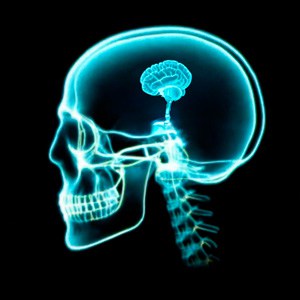Simple search using PubMed

We describe simple search using Pubmed to find the information we need with this search engine.
We saw in a previous post that our ignorance as doctors is huge, which forces us to ask ourselves questions about what to do with our patients on numerous occasions.
At this point, we will be interested in seeking and finding the best available evidence on the subject that occupies us, for which we will have to do a good bibliographical search. Although the bibliographic search is defined as the set of manual, automatic and intellectual procedures aimed at locating, selecting and retrieving references or works that respond to our question, the vast majority of the time we simplify the process and we just do a digital search.
What is PubMed?
In these cases we will have to resort to one of the many biomedical databases available to find the pearl that clarifies our doubt and help remedy our ignorance. Of all these databases, there is no doubt that the most widely used is Medline, the database of the National Library of Medicine. The problem is that Medline is a very large database, with about 16 million articles from more than 4800 scientific journals. So, as is easy to assume, finding what you are looking for may not be a simple task on many occasions.
In fact, when we use Medline what we use is a tool that is known as Pubmed. This is a project developed by the National Center for Biotechnology Information (NCBI for friends), which allows access to three National Library of Medicine databases: Medline, PreMedline and AIDS. These databases are not filtered, so we will need critical reading skills to evaluate the results (there are other resources that give the information already filtered), since the searcher provides nothing more (and nothing less) than the article reference and, in many cases, a brief summary. Best of all, it’s free, which is not the case with all the search tools available.
PubMed’s interface
So, if we want to explore this oyster with thousands of pearls, we will have to learn how to use Pubmed to find the pearls we are looking for. You can enter Pubmed by clicking on this link. Let’s take a look at starting to use it (see the first attached figure) (Pubmed look changes from time to time, so something may have changed since I wrote this post, probably to improve).
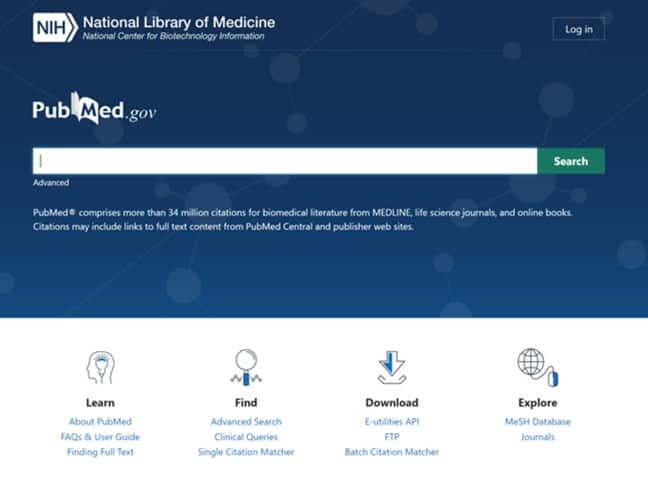
The first thing we see is the simple search box, where we can type the search terms to get the results by clicking the “Search” button. You see that under this box there is a link that says “Advanced”, with which we will access the advanced search screen, which we will talk about of another day. Today we will focus on the simple search.
Below are four columns. Notice the first one, “Learn”. Here you can find help on the use of this tool, including tutorials on the different search methods and the tools that Pubmed includes. I advise you to dive into this section to discover many more possibilities of this search engine than the few that I am going to tell you about in this post.
The second column is for the Pubmed tools, “Find”. Here are two of special interest, the “Single Citation Matcher”, to find the PubMed reference of a specific article knowing some aspects of its bibliographic citation, and the “Clinical Queries”, which allow us to filter the search results according to the type of studies or their characteristics. In addition, we have a link to access the advanced search, which we will cover another day.
In the fourth column we find access to the database of MeSH terms, which is nothing more than the thesaurus of search terms that Pubmed includes. Another day we will see how to do more specific searches using these MeSH terms.
First, a structured clinical question
Well, let’s get something to practice. Let us think, for example, that I want to know if it is better to use amoxicillin or cefaclor for the treatment of otitis in infants so that the evolution of the disease is less prolonged. Logically, I can not write this as it is. First I have to build my structured clinical question and then use the components of the question as search terms.
My question would be: in (P) infants with otitis, (I) treatment with cefaclor (C) compared to treatment with amoxicillin, (0) reduces the duration of disease ?. So, with this example, we could use five search terms: otitis, infants, amoxicillin, cefaclor and duration.
Simple search using PubMed
In the simple search we will simply enter the words in the search box (natural language) and click on the “Search” box.
The search box supports boolean operators, which are “y”, “o” and “not” (they are often capitalized: AND, OR and NOT). When we put several words in a row without any boolean operators, Pubmed understands that the words are separated by AND. Thus, if we have a term consisting of two words and we want it to be considered as one, we will have to write it in quotation marks. For example, if we write acute appendicitis and we want it to count as a single term, we will have to introduce “acute appendicitis”.
Another useful operator is the truncation, which is to place an asterisk (a wild mark) at the end of the root of the word to search for all words that begin with that root. For example, infan * will search for infant, infancy…
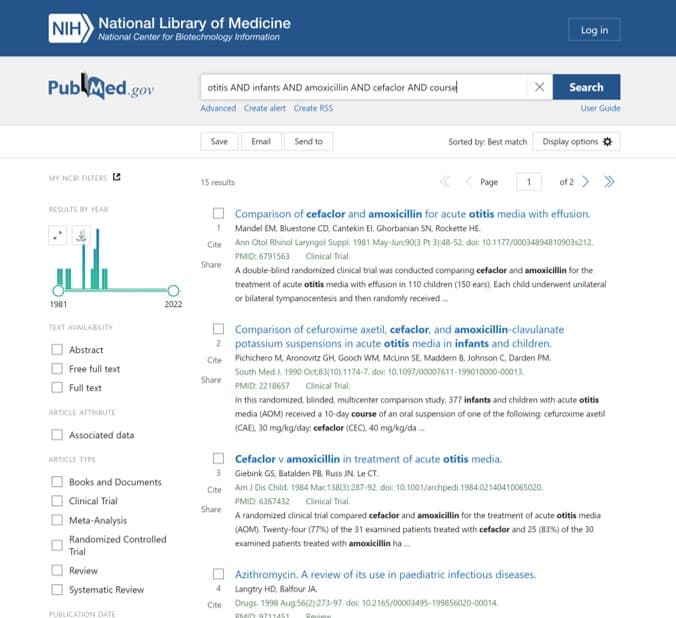
Let’s go with our example. We write otitis AND infants AND amoxicillin AND cefaclor AND course and click on “Search” (see the second attached figure). We were lucky enough; we get only 15 results (you can get a different number if you do the search at another time).
We take a look and see that the works are more or less adjusted to what we are looking for. The only drawback is that it includes articles that study the effect of amoxicillin-clavulanate, which we are not interested in. Well, we’re going to take them off. To the text of search we add NOT clavulanate, and we get an even more limited search.
We only have to select or click on the works that interest us to get the summary (if available) and, in some cases, even get access to the full text, although this will depend on whether the text is freely accessible or on the permissions or subscriptions of the institution from which we access to Pubmed.
We’re leaving…
So far we have seen the simplest way to search with Pubmed: simple search with free text. The problem is that using this form of search is not always going to get such a specific result, it will be much more frequent that we get thousands of results, most of them without any interest for us. In these cases we will have to resort to other resources such as advanced search, the use of MeSH terms or the use of Pubmed Clinical Queries. But that is another story…